HACK SCHOOL SERVER
To do this ‘hacking’ you’ll have to have access to MS-DOS Command Prompt (cmd), if your schools computer administrator has disabled this tool then you’ll have to go a different path, read the following text to create an unblocked CMD tool.
If you have access to cmd then there is no reason for you to read this unless you want to learn.
First open notepad, if you can’t; go onto any site, right click and select ‘View Source’, this will bring up notepad so delete all the text and type in command.com, save it has anything.bat then open it.
Once you are in command prompt all you have to do is type in certain commands to ‘hack’ your schools server.
Commands
How to send a message to ever computer:
Type Net Send * “Type whatever you want here”
How to create an account with no password:
Net User username /ADD
Put your desired username where it says ‘username’.
Example: Net User Shane /ADD
How to create an account with a password:
Net User username password /ADD
Put your desired username where it says ‘username’ and desired password where it says ‘password’.
Example: Net User Shane r7rh67dy5 /ADD
How to delete accounts:
Net User username /DELETE
Put the username of the account you want to delete where is says ‘username’.
If you can’t create accounts then you’ll need admin rights, so read on to find out how to get them.
Net localgroup administrator Shane /ADD
If you want to get into control panel etc read on,
Once in MS-DOS type in any of there commands to get into certain folders or open certain programs.
Type in:
Control panel - Opens Control Panel
Control admintools – Opens Admin Tools
Ipconfig /all – Find out your schools IP
Ipconfig /renew – Changes school IP
Ipconfig /release – Release/deletes IP
How to get passed web filters:
There are a few ways of doing this but I’m going to show you the two most popular ways of doing so, you can either use a proxy; go to a site such as inlineproduction.com, just Google ‘proxies’ for more.
The second option is to use the IP of the site, so open MS-DOS, type in ping site here (put the site name where it says ‘site here’ e.g. ping (SOME WEBSITE NAME), it will come up with something like this:
Pinging (WEBSITE NAME) [IP SHOULD BE HERE] with 32 bytes of date:
Well, something similar to that.
Once you get the IP open your internet explorer e.g. FireFox/Opera/IE and type in the IP that came on in cmd.
Notes:
Always delete the batch (.bat) file.
Never tell anyone your hacking unless they are trustworthy friends.
Never do it on your account unless you have to.
If you can; sign in on your account twice on two different school computers, do it on one and logout.
Get someone to watch your back, unless you don't have a friend that can.
Don't get caught.
Don't act like a smart ass e.g. 'Give me some evidence that I hacked the server', agree with them and apologise to them e.g. 'I'm very sorry, I didn't really want to do it; it was just a bit of fun, i'll never do it again'.
I hope you have enjoyed this tutorial, thanks for reading.

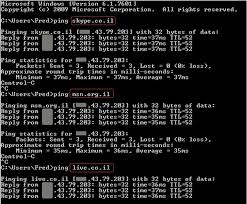

0 comments:
Post a Comment